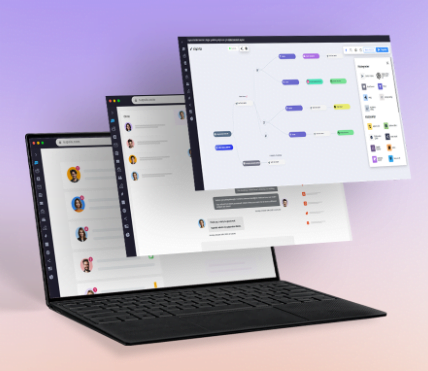Whatsapp Multi-Message today’s business world, communication has become a fundamental component, and businesses actively utilize WhatsApp to reach their customers quickly and effectively. At this point, the feature offered by WhatsApp called “WhatsApp Multi-Messaging” comes into play. WhatsApp Multi-Messaging enables businesses to send messages to multiple recipients simultaneously.
What is WhatsApp Multi-Messaging? WhatsApp Multi-Messaging is a feature that allows businesses to send messages to multiple recipients simultaneously.
Advantages of WhatsApp Multi-Messaging:
Strengthening Communication: WhatsApp Multi-Messaging enables businesses to reach customers quickly and effectively, enhancing communication. Through this feature, businesses can send messages to multiple recipients simultaneously, saving them time. Enabling rapid communication with customers, WhatsApp Multi-Messaging assists businesses in implementing an effective communication strategy.
Personalization: Businesses utilizing WhatsApp Multi-Messaging can also benefit from the ability to personalize messages. By sending tailored messages to each customer, they can provide unique experiences. This increases customer satisfaction and strengthens brand loyalty. Personalized messages make customers feel special, encouraging them to engage more frequently with the business.
Efficiency in Bulk Messaging: With WhatsApp Multi-Messaging, businesses can send a large volume of messages quickly, facilitating interaction with customers. This feature ensures swift communication and efficiency, enabling businesses to interact with customers more frequently and effectively. Providing the possibility of instant responses, WhatsApp Multi-Messaging helps businesses meet customer expectations, building a positive brand image.
Effective Communication: WhatsApp Multi-Messaging assists businesses in achieving effective communication by allowing them to send personalized messages to numerous customers simultaneously. It helps businesses reach out to customers and strengthen communication.
Enhancing Customer Communication: For businesses to reach and communicate with customers effectively, WhatsApp Multi-Messaging serves as a valuable tool. With this feature, businesses can send personalized messages to multiple recipients simultaneously, ensuring quick customer outreach.
Ideal for Large-Scale Operations: Particularly for larger enterprises, individually sending messages to each customer can be time-consuming and challenging. However, WhatsApp Multi-Messaging enables business owners and employees to reach all customers at once, streamlining communication.
Customer-Centric Messaging: WhatsApp Multi-Messaging’s ability to provide effective communication empowers businesses to establish closer relationships with their customers and deliver better service. As a result, businesses can increase customer loyalty and gain a competitive edge.
Personalization: WhatsApp Multi-Messaging allows businesses to provide personalized experiences by sending individualized messages to each customer.
Tailored Experiences: Using WhatsApp Multi-Messaging, businesses can send personalized and customized messages to customers. This feature allows for creating unique messages tailored to each customer, fostering a more personal communication approach.
For instance, if you own an online store and wish to provide information about products that interest your customers, WhatsApp Multi-Messaging can help. You can send different messages based on each customer’s preferences. For instance, you can offer personalized product recommendations based on their past purchases or interests.
Whatsapp Multi-Message
role in effective communication enables businesses to reach their customers and enhance their experiences. By sending personalized messages to multiple recipients simultaneously, businesses can foster stronger relationships with customers, increase satisfaction, and encourage repeat business. This personalized approach adds a touch of exclusivity and can contribute significantly to a business’s success.
| Whatsapp Multi Message | Personalization in Communication |
| – | Provides the ability to send private messages to each customer |
| – | Helps build a personal bond with your customers |
| – | Provides the opportunity to engage and impress your customers |
WhatsApp’s Multi Message feature’s personalization capability can help enhance customer satisfaction for your business and differentiate you in the competition. By sending customized messages tailored to your customers’ needs, you can make them feel special and strengthen customer loyalty.
Speed and Efficiency
WhatsApp’s Multi Message feature allows businesses to send a large volume of messages quickly, enabling interaction with customers.
The WhatsApp Multi Message feature offers a significant advantage to businesses: fast and efficient communication. With this feature, businesses can send messages to a large number of people at once. Unlike traditional messaging methods where businesses have to reach out to individuals one by one, the Multi Message feature makes this process quicker and more practical.
The ability to send a large volume of messages quickly saves businesses time and effort. When businesses need to consistently send informational or promotional messages to customers, the speed of WhatsApp’s Multi Message feature makes this process much easier. Additionally, they can leverage this feature to engage with customers and gather feedback.
Effective and timely communication with customers can have a positive impact on customer satisfaction. Through WhatsApp’s Multi Message feature’s speed and efficiency, businesses can communicate with customers instantly, meet their expectations, and provide quick solutions to their needs.
Tracking and Analysis
The tracking and analysis features of WhatsApp’s Multi Message allow businesses to measure and improve campaign performance. These features help businesses determine how effective messages are and shape marketing strategies accordingly.
With WhatsApp’s tracking feature, businesses can monitor how many recipients received and read the sent messages. This allows measuring the effectiveness of campaigns and developing strategies to reach the target audience more effectively. Furthermore, analyzing the timing of message delivery, response rates on different days and times, helps determine the most suitable communication moments.
The analysis feature is crucial for businesses to better understand their campaigns. WhatsApp’s Multi Message feature enables businesses to view and evaluate customer feedback. This helps businesses determine how customers react to campaigns, which messages are more effective, and areas for improvement. This data empowers businesses to gain a competitive advantage, optimize marketing strategies, and achieve better results.
How to Use WhatsApp’s Multi Message Feature
To utilize WhatsApp’s Multi Message feature for your business and take your communication to the next level, follow these steps:
Step 1: Create a Group
To use WhatsApp’s Multi Message feature, start by creating a dedicated group for your business. This group will serve as a communication network containing the individuals you want to send messages to. When creating the group, you can categorize customers based on relevant segments.
Step 2: Prepare Your Message
After creating the group, prepare the message you want to send. Crafting a compelling message is crucial, and using personalization options provided by WhatsApp’s Multi Message feature can make your message more engaging. When composing your message, consider the following points:
- Keep your message concise and clear.
- Utilize personalization options to address each recipient individually.
- Use attention-grabbing headlines and content that resonates with your audience.
- Consider incorporating call-to-action elements to drive desired actions.
Step 3: Send the Message
Once you’ve prepared your message, you can use WhatsApp’s Multi Message feature to send it to multiple recipients simultaneously. Select the group you want to send the message to and send your message. This allows you to communicate with your customers quickly and effectively.
Using WhatsApp’s Multi Message feature can help your business communicate effectively with customers, reach them quickly, and establish a personal connection. Effective communication builds trust and enhances customer loyalty. By leveraging this feature, you can enhance your communication strategy and achieve success. You can also personalize your message. By using your customers’ names, you can provide a unique experience.
In the final step, you can use the WhatsApp Multi Message feature to send your message to multiple people simultaneously. This feature allows you to make the most of your time with maximum efficiency. With just a click, you can instantly reach your entire target audience with your message. This way, you can expand your reach and contribute to the growth of your business by reaching more people.
Whatsapp Multi Message: The Way to Speed Up Communication in Your Business
You can use the Whatsapp multi message feature to speed up the communication process of your business and increase productivity.
Whatsapp multi message feature allows the same message to be sent to more than one person.Thanks to this feature, businesses can share a single message with multiple people and speed up the communication process.
Whatsapp multi message feature has many advantages.This feature primarily saves time and eliminates manually sending the same message to every contact.Thus, your business gains in terms of both time and human resources.
Whatsapp multi message feature allows businesses to communicate efficiently by sending messages to many people at the same time.With a single message, you can reach all your employees or customers and facilitate the communication process.
Whatsapp multi message feature allows a message to be sent to hundreds or even thousands of people at the same time.Thanks to this feature, your business can easily reach large audiences and convey your message more effectively.
Whatsapp multi message feature offers naming options to personalize messages.This way, you can send separate messages to each person and make communication more personalized.
Whatsapp multi message feature combines different communication channels in a single platform and simplifies the communication process.Using Whatsapp, you can both message and share files.This makes the communication process more understandable and effective.
To use the Whatsapp multi message feature, you must first create a group.After creating the group, you can add people to the group.
After creating a group, you need to create a message to send the same message to multiple people.You can personalize this message and determine its content as you wish.
After writing your message, you need to use the “Send Multiple” option to send messages to group members at the same time.So you can deliver your message to the entire group with just one click.
What is Whatsapp Multi Message?
What is Whatsapp Multi Message?
Whatsapp multi message feature is a feature that businesses can use to speed up the communication process and increase efficiency.Thanks to this feature, it is possible to send the same message to more than one person.
A business may want to promote the product or service it has developed or to send special offers to its customers.However, in such cases, sending messages to each customer separately can require a lot of time and effort.This is where the Whatsapp multi message feature comes into play.
Thanks to the Whatsapp multi message feature, business owners can send the same content to many people at the same time.This saves time and eliminates sending the same message manually to each person.Businesses can reach their target audiences faster and more effectively, and they can communicate more efficiently by accelerating the communication process.
Advantages of Whatsapp Multi Message
Whatsapp multi-message feature is a method that businesses can use to speed up the communication process and increase efficiency.Thanks to this feature, it becomes possible to send the same message to more than one person.
One of the most important advantages of Whatsapp multi message is that it saves time.Instead of manually sending the same message to each person, you can send messages to many people at once with the multi-message feature.In this way, the communication process becomes faster and more efficient.
At the same time, the Whatsapp multi-message feature also allows businesses to personalize their messages.Thanks to the naming options, you can customize the messages to different people and provide a more personal communication.
- Whatsapp multi-message feature allows you to send messages to unlimited people.You can send a message to hundreds or even thousands of people at the same time.
- Additionally, this feature simplifies the communication process by combining different communication channels on a single platform.You can both send messages and make video or voice calls via Whatsapp.
To use the Whatsapp multi-message feature, you need to follow certain steps.First you need to create a group, then send the same message to more than one person.After writing your message, you can use the “Multi-Send” option to send messages to group members at the same time.
Efficient Communication
Efficient communication is an important factor that makes any business successful.Businesses must communicate effectively with their customers, employees and other stakeholders.However, sending messages to each person individually can be time-consuming and lead to an inefficient communication process.At this point, Whatsapp’s multi-message feature comes into play and offers businesses the opportunity to provide efficient communication.
Whatsapp multi-message feature allows businesses to communicate efficiently by sending messages to many people at the same time.You no longer need to waste time sending messages to individual people.Once you create your message, you can send the same message to hundreds or even thousands of people in a single step.This speeds up your business’ communication process and increases efficiency.
Whatsapp multi-message feature also offers businesses personalization options.You can personalize your messages and offer recipients a more special experience.With naming options, you can address each recipient in a special way.This helps strengthen your business’ customer relationships.
Message to Unlimited People
Whatsapp multi-message feature allows a message to be sent to hundreds or even thousands of people at the same time.
One way to speed up communication and increase efficiency in your business is to use the WhatsApp multi-message feature.This feature allows the same message to be sent to multiple people.Especially for businesses with a large customer network, it is very important to quickly convey a campaign notification or announcement to an unlimited number of people.Whatsapp multi-message feature provides a great advantage in this regard.
With this feature, you can send a single message to hundreds or thousands of people at the same time, instead of sending messages to each person one by one.So you can save your time and achieve greater efficiency.Additionally, Whatsapp’s multi-message feature offers naming options to personalize messages.This allows your business to communicate more individually with its customers.
Using this feature is quite easy.First you need to create a group.Next, you need to create a message to send the same message to multiple people.Finally, after typing your message, simply use the “Multi-Send” option to send messages to group members at once.Thus, you can facilitate the communication process in your business, reach more people at the same time and increase efficiency.
Personalization Options
Whatsapp multi-message feature offers naming options to personalize messages.
Whatsapp multi-message feature is an important tool for businesses to speed up the communication process and increase efficiency.Businesses can communicate quickly and effectively thanks to this feature, which allows a message to be sent to hundreds or even thousands of people at the same time.However, sending a personalized message to each person is important for businesses to strengthen their brand value and personal ties.At this point, Whatsapp offers various personalization opportunities to businesses by offering multi message feature and personalized naming options.
These naming options allow businesses to make their messages more personal and eye-catching.For example, a business can send the same message to as many people as it wants, but include each person’s name in the message.This way, recipients feel like they’re getting a message that’s personalized to them, and the message is more likely to catch their attention.Personalization options can also be used to strengthen businesses’ brand image.Businesses can create a unique look by using logos, colors or other brand elements in messages.
Whatsapp multi message feature is a tool that accelerates the communication process of businesses while increasing brand value by offering personalization opportunities.With this feature, businesses can both communicate effectively and make their buyers feel special.It helps businesses achieve their goals by making messages more eye-catching and interesting with personalization options.
Unified Communications
Unified Communications:Whatsapp multi message feature facilitates the communication process of businesses by combining different communication channels on a single platform.Traditional methods of communication include email, phone calls, and messaging apps.However, these methods can complicate the communication processes of businesses and lead to loss of time.Thanks to the WhatsApp multi message feature, businesses facilitate communication by combining different communication channels on the same platform.Thanks to this feature, in addition to communicating via e-mail, it becomes possible to send messages to many people at the same time thanks to the group messaging feature.
A business owner can communicate with their customers quickly and effectively by sending multiple messages via Whatsapp.For example,It can send an informational message to all customers at the same time about a new product or service, or convey a campaign announcement to a wide audience.In this way, businesses can increase customer satisfaction and accelerate business processes by providing more efficient communication. Whatsapp multi message feature also facilitates communication planning and organization of businesses.
For example, managers or project teams can create a group and maintain constant communication through instant messaging and file sharing.In this way, businesses can make faster decisions and manage projects more efficiently. As a result, Whatsapp multi message feature facilitates the communication process of businesses and increases efficiency.By combining different communication channels on a single platform, businesses are faster,
How to Use Whatsapp Multi Message?
How to Use Whatsapp Multi Message?
To use the WhatsApp multi message feature, you need to follow certain steps.
Whatsapp multi message feature allows you to speed up your communication process even more.You can use this feature to send messages to many people of your business at the same time.
To usethe Whatsapp multi message feature, you must first create a group.This group should be created to contain the people you want to send your message to.To create a group, you must go to Settings in the WhatsApp application and select the New Group option.You can then invite people by specifying a name and profile picture for the group.
After creating a group, you need to create a message to send the same message to more than one person.You should create the content of this message by carefully determining the information and details you want to send.You can take advantage of the features provided by Whatsapp to personalize your message, for example, you can make the message more personal by using people’s names.
After writing your message, you need to use the “Send Multiple” option to send messages to group members at the same time.This option will instantly deliver your message to group members.This way, you can save time, speed up communication, and enable your business to communicate effectively.
Step 1: Creating a Group
To use the WhatsApp multi message feature, you must first create a group.To create a group, log in to the Whatsapp application and tap the “Groups” tab at the bottom of the home page.Then click the “+” button in the upper right corner and start the group creation process.
There are some points that you should pay attention to when creating a group.First, you must define the group name accurately and descriptively.The group name should be easily understood by those who will participate in your messages and should reflect the purpose of the group.
After specifying the group name, you can set the group icon and cover photo.After completing these steps, the group creation process will be completed.You can now have two-way communication with people in the group and send group messages.
Step 2: Create a Message
After creating a group, you need to create a message to send the same message to more than one person.Thanks to the Whatsapp multi message feature, you can speed up your communication process and increase efficiency.
After creating a group, you can move on to message creation, which is a simple step to send the same message to multiple people.First, open the WhatsApp application and create a group.When creating your group, add contacts as group members.In this way, you create a suitable environment for sending the same message to more than one person.
Use concise language to create an effective message.State the purpose of your message and personalize your message if necessary.A good message grabs the reader’s attention and can clearly convey what you want to explain.While writing your message,You can use visual elements such as images, videos or tables that will attract users’ attention.
This will make your message more interesting and keep readers engaged with your message to learn more.After following the steps above and composing your message, it’s time to send the same message to multiple people.Note that you have the option to share your message with different groups or individuals.In the Whatsapp application, you can use the “Multiple Send” option to send the message you created to the group members.
This option is ideal for sending the same message to multiple people and greatly speeds up your communication process.Instead of sending a message to each person individually, sending the same message to multiple people through groups saves time and effort.You can also personalize each message with message customization options.Remember that by using the WhatsApp multi message feature, you can speed up your business’ communication process and increase efficiency.
Step 3: Send Multiple Messages
After writing your message, you must usethe Multiple Sendoption to send messages to the group members at the same time.
In this step, you need to use the Whatsapp multi message feature to quickly forward the message you wrote to the group members.You should use the “Multiple Send” option to ensure that the message you write reaches all members’ WhatsApp accounts at the same time.
To use this option, you must first come to the message writing screen in the group you created.After writing your message, you must choose the members you want to send it to.Then, you can send your message to all members in the group at the same time by clicking the “Send Multiple” option.
Whatsapp multi message feature helps you speed up communication by saving time.Instead of sending messages one by one, you can quickly forward the same message to more than one person with this feature.Moreover,Thanks to this feature, consistency in communication is ensured and your messages are guaranteed to reach all group members in full. You can try using the Whatsapp multi message feature to speed up communication in your business and message more effectively.This feature can save time and effort and make your business processes more efficient.
Send Multiple
Multi-Send feature allows you to send the same message to more than one person using the Whatsapp multi message feature.You can take advantage of this feature to speed up the communication in your business and manage it more efficiently.Multi Send feature allows users to receive a message at the same time after creating a group.
You must use the option.
In order to send a message to more than one person at the same time, you need to use the Whatsapp multi message feature.The multi send option saves a lot of time in the communication process.You can send the same message to many people at the same time by creating a group instead of sending your messages to individual people.In this way, the communication efficiency of your business will increase and the process will progress faster.