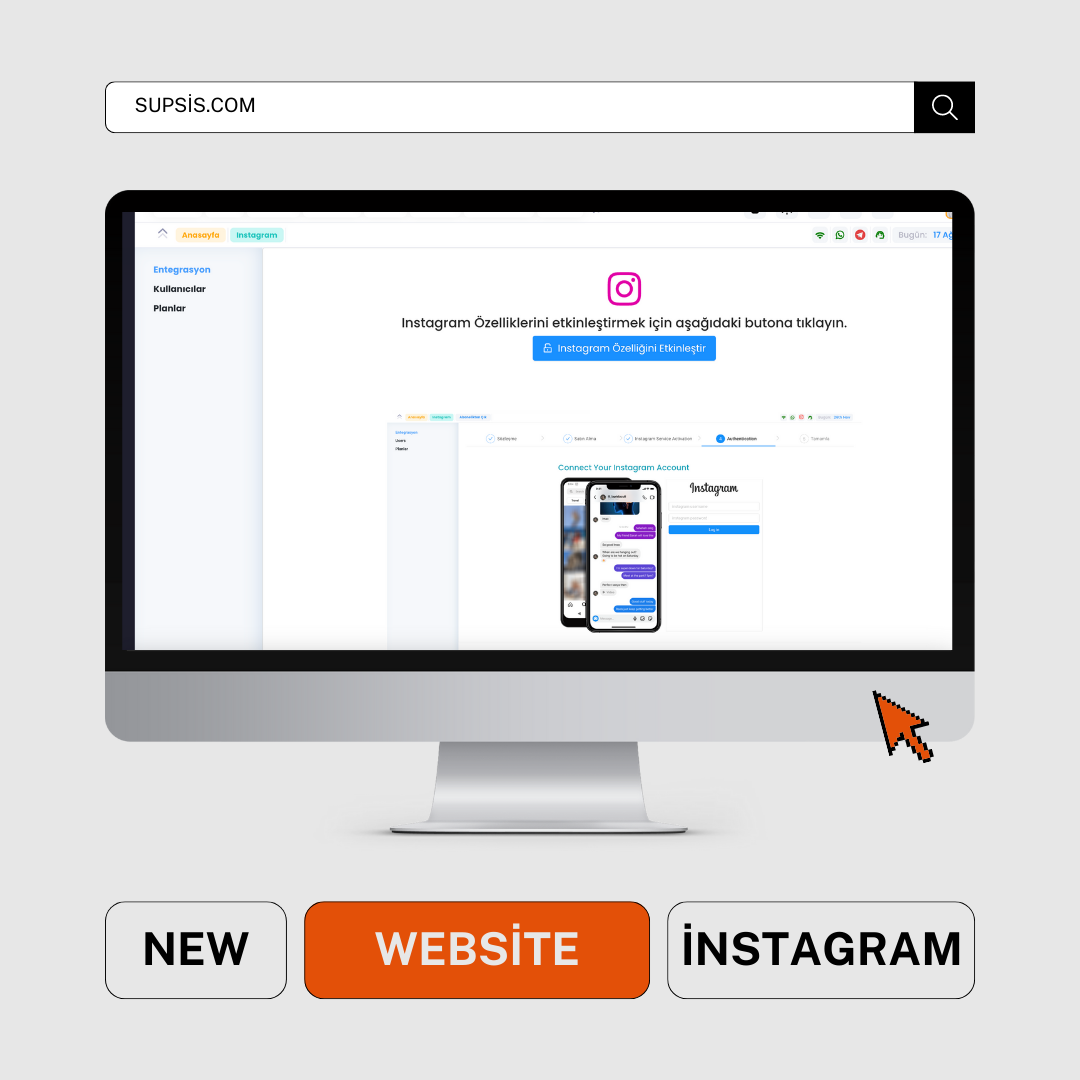•Live support
•Video Call
•Intra-Team Meeting
•Artificial Intelligence (GPT) Integration
•Instagram Integration
- Home
- Corporate
- Features
SUPSİS AI
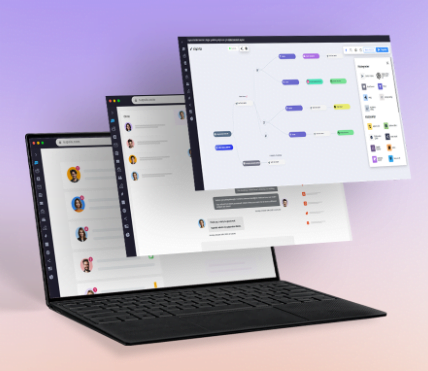
EVERYTHING ABOUT COMMUNICATION
Grow your business faster with ready-made automation, custom optimization strategies and individual limits.SUPSIS CUSTOMERS

OPTIMIZE YOUR WORKFLOWS
Learn how large companies around the world use Supsis to power their businesses - Prices
- Resources
English