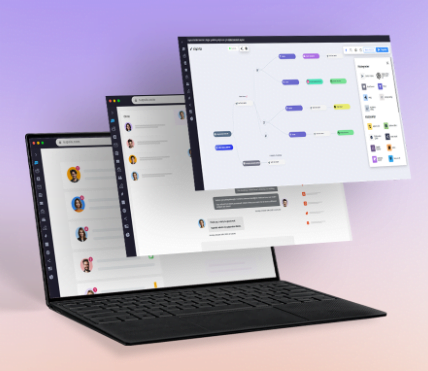New tools and platforms are constantly emerging in the world of WhatsApp Business digital marketing.These tools enable businesses to communicate more effectively with their customers and improve their marketing strategies.In this context, the application called WhatsApp Business has recently become a remarkable tool.WhatsApp Business stands out as a platform where businesses can directly communicate with their customers and manage their marketing activities.
WhatsApp Business has a number of features that make it easy for businesses to communicate with customers.These features include customized messages and different options such as automatic replies, group chats and marketing campaigns.In addition, WhatsApp Business is very easy to use and helps businesses increase productivity.
In this article, we will cover in detail what WhatsApp Business is, its benefits for businesses, and how it can be used.We will explain with examples how WhatsApp Business can be used for customer communication, marketing activities and workflow management.We will also provide step-by-step instructions on how WhatsApp Business can be used.
Contents
- What is WhatsApp Business?
- Advantages of WhatsApp Business
- Customer Communication and Fast Response
- Customized Messages and Automatic Replies
- Group Chats and Marketing Campaigns
- Productivity and Workflow Management
- Customer Communication and Fast Response
- How to Use WhatsApp Business
- Account Creation and Settings
- Messaging and Customer Management
What is WhatsApp Business?
WhatsApp Business is a tool that allows businesses to communicate more effectively with their customers.WhatsApp Business, the commercial version of WhatsApp, facilitates communication between business and customer by offering various features to businesses.
WhatsApp Business allows businesses to create a WhatsApp account and message customers through it.Businesses can customize their WhatsApp Business accounts, create automatic replies, and organize group chats.In addition, businesses can run marketing campaigns and send special discounts or announcements to their customers through WhatsApp Business.
Advantages of WhatsApp Business
The benefits for businesses of using WhatsApp Business are quite significant.This tool offers many advantages for businesses to strengthen customer communication, provide fast turnaround and increase efficiency.
First of all, WhatsApp Business is an effective tool for customer communication.You can directly communicate with your customers, answer their questions and quickly meet their demands.This increases customer satisfaction and helps you build a loyal customer base.
In addition, customer communication becomes more effective thanks to WhatsApp Business features such as customized messages and automatic replies.You can provide a personalized experience to your customers with customized messages and quickly respond to customer requests with automatic replies.
WhatsApp Business can also be used for group chats and marketing campaigns.You can send bulk messages and interact with your customers through group chats.For marketing campaigns, you can take advantage of WhatsApp Business’s large user base and reach your target audience directly.
Finally, WhatsApp Business is an ideal tool for businesses to increase productivity and manage their workflow.You can track orders, schedule appointments and manage customer requests in an organized manner through this platform.This simplifies your business processes and saves time.
Customer Communication and Fast Response
WhatsApp Business is a tool that enhances businesses’ ability to interact with customers and respond quickly.Customer communication is an important factor for any business and WhatsApp Business takes a huge advantage in this regard.You can instant message customers, answer questions and provide solutions through WhatsApp Business.
You can also get back to customers instantly thanks to the quick response feature of WhatsApp Business.This increases customer satisfaction and increases the credibility of your business.The ability to respond quickly is an essential feature for businesses that care about customer satisfaction.
WhatsApp Business’s customer communication and quick turnaround capabilities allow your business to establish a strong bond with its customers.This helps you increase customer loyalty and repeat sales.With WhatsApp Business, you can communicate effectively with your customers and respond quickly.
Customized Messages and Automatic Replies
WhatsApp Business offers customized messages and automated replies for businesses to make customer communication more effective.With these features, businesses can build a closer relationship with customers by sending personalized messages.In addition, with automated responses, businesses can respond to peak requests faster and increase customer satisfaction.
Group Chats and Marketing Campaigns
WhatsApp Business explains how businesses can use it in group chats and marketing campaigns.Group chats are an effective way to interact with customers.In group chats, businesses can inform customers about new products or discounts, answer questions, and get feedback.Also, group chats allow customers to interact with each other and share their experiences, thus helping your brand build a loyal customer base.
Using WhatsApp Business for marketing campaigns is also quite effective.Businesses can announce their campaigns to customers through WhatsApp groups and offer benefits such as discounts, promotions or special offers.This is a way to engage customers and increase awareness of your brand.Plus, with WhatsApp Business’s auto-reply feature, you can get back to customers quickly and effectively, increasing customer satisfaction and driving more sales.
Productivity and Workflow Management
WhatsApp Business is a great help in increasing the efficiency of businesses and managing their workflow.Thanks to this application, businesses can communicate with their customers more quickly and effectively.Thanks to the benefits of WhatsApp Business, businesses can increase customer satisfaction by responding to customer requests faster.
In addition, businesses can manage customer communication more effectively with WhatsApp Business features such as customized messages and automatic replies.These features save businesses time and improve the customer experience.Other features like group chats and marketing campaigns help businesses strengthen their marketing strategy.
WhatsApp Business also plays a huge role in improving the efficiency of businesses and managing their workflow.Businesses can track orders, manage customer requests and make their business processes more efficient through this application.Thus, businesses can better manage their time and resources and operate more successfully.
How to Use WhatsApp Business
WhatsApp Business is a tool businesses can use to interact with their customers and manage their communications.To use WhatsApp Business, you can follow the steps below:
- Account Creation:As a first step, download and install the WhatsApp Business app.Next, create an account by entering your business name and phone number.
- Configure Settings:After creating your account, add information such as profile photo, business description and opening hours.In this way, your customers can reach you more easily and learn more about your business.
- Messaging:You can message your customers via WhatsApp Business.When your customers message you, you can respond more quickly and effectively using features such as quick replies and predefined messages.
- Customer Management:WhatsApp Business allows you to better manage your customers.You can group contacts, add tags, and save customer data.Thus, you can establish a better relationship with your customers and respond to their needs faster.
By following these steps from WhatsApp Business, you can more effectively communicate with your business’ customers and manage your workflow more efficiently.
Account Creation and Settings
To start using WhatsApp Business, you must first create an account.The account creation process is quite simple and you can follow the instructions below to follow the steps:
- Download and install the WhatsApp Business app.
- Enter your phone number on the screen that opens and complete the verification process.
- Add your business name and profile photo.
- Configure your account settings.In this step, you can choose your business category, set your working hours, and set up automatic replies.
- Add your contact information.You can add your contact information here, such as phone number, email address, and business address.
- Confirm your account.A verification code will be sent to you to confirm your WhatsApp Business account.You can confirm your account by entering this code.
By following these steps, you can easily create your WhatsApp Business account and configure its settings.Now you can establish a fast and effective communication between your business and your customers.
Messaging and Customer Management
WhatsApp Business is a platform that makes it easy for businesses to interact and message with their customers.Through this platform, business owners can quickly and effectively send messages to their customers and answer their questions.
With WhatsApp Business’s messaging feature, businesses can have one-on-one conversations with their customers and send them personalized messages.Also, businesses can manage their customers in groups and run marketing campaigns.In this way, customer relations are strengthened and the sales of the enterprises increase.
WhatsApp Business also provides businesses with great convenience in customer management.Business owners can tag messages, track customer requests, and manage customer profiles while communicating with their customers.In this way, businesses can better manage customer relations and increase customer satisfaction.